DO I NEED A?
CRM
Erin-Kate Whitcomb has a background in multiple industries – CPG, Tech, Healthcare, Investment Banking and Academics. She is the founder of [DBA] Working Courage, a consultancy supporting the work of Founders across many categories. This is the second part of a two-part series she contributed to The Spotlight on CRM.
FOUNDER BLOCKS and FEARS
Founders are often doing sales themselves, and when they hire their first sales team member, they often want that salesperson to do things as the founder was doing them. This is rarely a good idea, as the strongest Founders hire people who have experience specifically in that arena – Subject Matter Experts – and engage them to actively participate in decisions that affect their daily workflows and expected outcomes. If the founder hires well, the new hire would be an SME and therefore more effective and efficient than the Founder was, allowing for new learning and faster scaling. While the Founder may have a hard time letting go, they will need to develop trust in their hires. That said, I am also a fan of “trust but verify”, and using a CRM is an excellent way to get some perspective on new activity/results.
A good salesperson who works hard would be happy to have you see the number of contacts they are making and their overall effectiveness with relationship development and the sales pipeline. Knowing this can help Founders and their leaders be better managers, better communicators and do less second-guessing on what their teams are doing. This is particularly helpful with distributed workforces (people working remotely). Finally, keep in mind that pipeline data belongs to THE COMPANY, not to the salesperson. If you lose that person or they are out due to illness, accident or any other extended leave, you will need to access their customer information easily, to continue their work while they are out. If someone leaves the company, you can reassign all of that person’s accounts and leads (not yet a customer) to someone else.
Everyone is SO Busy – But Are They Working Smart?
You and/or your sales/marketing folks may be super “busy”, but that doesn’t translate to “productive”. Doing work that moves the needle is key. Using tools like a CRM helps any employee or leader to articulate through data, the difference between Busy and Productive. This is a great way to give feedback on productivity through training and mentoring. Nobody likes to be micromanaged, so be thoughtful about how you communicate what you are seeing, to ensure you are fostering a supportive culture.
“This Sounds Like Hell to Me”
Okay, I totally get it. You want to just do it yourself in your notebooks, or iPad or on an Excel sheet on your computer. You get to do whatever you want, for as long as you want.
Perhaps you are a solopreneur for now, with nobody to whom to hand off tasks. That is understandable and now might not be the time. But as you get up to perhaps about 100 leads, it becomes harder to keep track of sales efforts, communications, orders and objections. Add trade shows where you may meet hundreds of people and have multiple qualified leads, and a platform to manage that becomes even more valuable.
I would suggest thinking about the point at which you are realizing you cannot do this alone. It’s then that you will want/need to share your leads with someone and hand off most follow up and start to create reports on sales data. At some point, you will learn that your product is a WINNER, and it’s taking off! You will want to review the data, see what is paying the bills and learn to abandon or hand off slow leads or marketing activities to someone who has more time.
As a Founder or Leader with a growing business, you will need to transition from working IN the business (transactional work) to working ON the business (strategy).
THE NITTY GRITTY ON CRM’s
How Does the CRM Work?
For old-school terminologists, a CRM is a sort of Relational Database. You enter customer data (name, title, address, email address, notes, pricing offered, where you met them, all emails you have exchanged, dollar value of the potential “deal” in annualized sales, new business earned, etc) and can run lots of different kinds of reports on how your sales and marketing activities are performing. A CRM will also have a calendar function that reminds you of things you need to do: call BOB, email SARAH, FOLLOW UP on the last email to VISHNU.
First Time Data Input
For any business, you already have a list of customers you have been calling on. You can upload (“import”) that Excel or .csv file into the CRM, giving you the ability to see everything you need about that customer. If you change CRMs at any point, you can download all data and upload it into a new CRM. The hot tip is that you just need to match the field names, so the data knows where to go. I can even send a good Excel TEMPLATE that matches most CRM fields for import. Start entering information there and it’s ready when you are – even a year from now – to upload to a CRM.
Mobile
If you or your team members are traveling to make sales calls or exhibit at trade shows, or even at a networking event, you can enter data on the go. Of course, you can go back to your hotel and open your laptop and enter notes on a conversation, a new contact, or product interest at any time, right into your fancy spreadsheet. But many CRM’s have apps, and you can take a photo of a business card in real time, it will upload and create a new “record”, and you can enter conversation notes right away, or finish that part upstairs.
Trade Show Lead Management – Multiple Leads at One Event
When my CPG brands attend trade shows where potentially hundreds – if not thousands – of attendees are expected, we rent a lead retrieval system. As we talk to prospects and “qualify” them as legit leads, we scan their badges and make quick notes while right there in the booth.
Time and Teamwork
Imagine your key salesperson is on vacation for a week. When I implemented my first CRM, it became no big deal when a key sales manager or CSR was not in the office, because anyone with CRM access could answer the phone and respond to any issue. They would simply ask for the customer’s name, look them up in the CRM, find the last email that was sent or notes on the last call, and be up to speed and able to help immediately.
And, by the way, your team would do the same for you! Instead of getting texts and calls while you’re away, and/or a pile of work when you return, imagine that your colleague/team can answer questions and resolve issues FOR you. As a Founder and VP of Sales, this is my favorite thing. You can also create “permissions” for people to see what they should, and not see what they should not.
Keys to Success in Implementing a CRM
1. I strongly recommend that if you expect people on your team to use a CRM, involve them in the selection process. They will bring different perspectives on how to use the system, what they want to customize and what processes to automate. And… don’tinvolve anyone who is not expected to use it.
2. If you’re not tech-savvy, be sure your CRM partner/platform has an excellent Customer Support/Success program! That support should include:
- Fast response time
- Ability to customize the CRM to your business (this typically costs money to program but is SO worth it!)
- Member training tools
- Personalized training for Admins.
Other features:
- Integration with other customer data systems you use already (like Quickbooks, Freshbooks, Sage, Xero, Zoho Books, etc)
- A good mobile appfor salespeople who are on the road a lot (remember those days?).
3. Have a daily input requirement of your users – on each day people expected to use the CRM are working, they should be entering data (logging calls, sending emails, changing sales stages, tracking samples sent, etc). If they allow data to pile up in notebooks, or post-its or scratch paper, then the job of entering those notes into your system becomes too overwhelming. This will render your CRM selection useless, as we are humans and need to understand expectations so we can do the best job possible. Data not entered one or two days is one thing, but as a habit, will result into lost sales.
I am a busy human, and I literally work in my CRM every day. I rely on it heavily.
How Much Does It Cost?
You can start with any CRM for free, but those free versions typically only allow 1 – 3 users and you can only send a small number of emails a day (10 is fairly standard for free use). Don’t bother with free versions.
As you grow, you can customize to meet your brand’s needs and have an easy way to bring on each new user. CRM pricing is set up to offer more features as you grow.
NOTE on pricing: CRM’s price per user per month, in one annual advance payment for the year. If you choose to pay monthly due to cash flow, you will pay about 20-35% more.
How Do I/We Choose a CRM?
You can go to your current MA software website (like Marketo, Act-On, Klaviyo, etc.) to see which CRM’s are built already for integration with whatever marketing automation system you are already using. For example: if you are currently using Klaviyo Marketing Automation software, go HERE to see the available CRM’s that work well with that program.
If you don’t use marketing automation software already, not to worry; there are MANY CRMs to choose from! I have listed a few that are good for SMB (Small or Medium Business). If you have others that you love using, please comment and share with us all!
- Insightly I like this CRM for small businesses, its integration options and find it quite easy to use. I like the interface, and the color orange. And it’s orange in there.
- Zoho CRM This company has lots of tools on their own platform, and a lot of integration capability (to work with other systems).
- Pipedrive
- Freshworks
- Salesforce is the big player, but they are not always the best for small business with only a few users. This is better when you have 10+ users and more of a pipeline to manage (e.g. many hundreds of leads, when you would upgrade to Professional or Enterprise levels)
- Zendesk is a good option as well, as they have many integrations.
I hope you find this a useful start of your CRM journey! You can find me in Startup CPG or can reach me at erin-kate@working-courage.com.
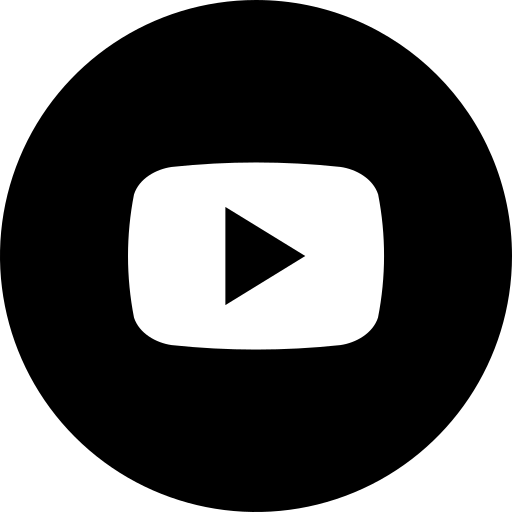




All Comments