CHOOSING A CRM and
WHY YOU MIGHT NEED ONE
Erin-Kate Whitcomb has a background in multiple industries – CPG, Tech, Healthcare, Investment Banking and Academics. She is the founder of [DBA] Working Courage, a consultancy supporting the work of Founders across many categories.
There have been an awful lot of discussions and question within the StartupCPG community about CRMs: Customer Relationship Management tools. The big question is: do you need one and why or why not? This is a complicated question, and in this first of two parts, I’ll start with the basics of CRM.
Before we start: You should know that no CRM is perfect “out of the box”. If it’s not customized to match your own business processes (particularly regarding sales and to some degree, marketing), then you and your team members will be much less likely to use it.
What is a CRM and What Does it Do for Me?
A CRM is a Sales and Marketing tool, acronym referring to Customer Relationship Management. The purpose of the tool is to track communications, sales stages, where you met a “prospect” (potential customer), assess marketing strategy ROI and maintain relationships with folks who become customers.
You will be able to retain good data and delete bad data, always staying up to date.
What is the difference between a CRM and Marketing Automation Software?
In short, a CRM is a sales tool, and Marketing Automation is a marketing tool. Here is a graphic to help visualize the marketing to sales concept:

Like most Marketing Automation Software, a CRM has marketing elements that will lead to sales pipeline data. Like Marketing Automation, CRM’s will have an email list and can automate mass emails, or send individual emails to keep fans, prospects and customers informed of new product launches, fun news, social media posts, etc. If you are already using a platform for marketing campaigns and like it, find a CRM that has an integration with that platform, so you can tie them together.
A CRM helps track “conversions” (leads that are accepted by the sales team to pursue and “close”). It pulls together multiple data points and allows you to create custom reports on sales representative activity, customer responses, $ value of a lead/prospect, ROI on attending trade shows and more.
The idea is that you are able to track effectiveness of Marketing and subsequent sales via any combination of strategies you have in place:
- Trade Shows
- Farmer’s Markets
- Distributor Shows (like KeHE, UNFI, etc)
- Email Campaigns
- Advertising
- Website
- Ecommerce
How Do I Know If I Am Ready for a CRM?
Ask yourself the following questions:
- Who is going to be entering data into the CRM right now, and who will be using it in the next 1-3 years?
- Do we have a strategic marketing and sales plan for the next 1-3 years?
- How many leads do I get each year that I need to follow up on? Are we good at following up, or are we missing calls and leaving money on the table?
- How much time do I spend tracking customer interactions, writing notes, dates and ensuring follow-ups happen?
- Am I keeping relevant data and notes?
- If I have customer service or salespeople, how do they know who our company has already called on? Do we have an easy way to share outreach notes?
- Am I interested in having data on what marketing campaigns are working (open rates, response rates, deals closed/won)?
- Do I want to know what my sales team is spending their time on?
Answering these questions will help you to assess how you are approaching your sales pipeline, if what you’re doing currently is effective and if it is scalable. If you are answering NO to many of these, you probably would benefit greatly from deploying a CRM for you and your team to use.
What reports do I need to see? Here is a screenshot of a CRM (Insightly) that I use for a CPG client to track my sales progress with their brand:

As you can see, there are multiple pieces of information that can show up immediately, although broadly. You can customize reports to see sales rep activity, how many leads are in the pipeline and what types (e.g. Regional Distributor, Wholesale/Storefront, Chain Accounts, Retail, Foodservice, etc.)
Why Do I Need One?
You may not need one right away. You can certainly work in spreadsheets and post-its as you get started in early stages of your business. But at a certain point not far into developing your pipeline (maybe ~100 potential customers), you will want something that you can “sort” and identify what your sales process looks like and what is working or not working. For example, do you have a “sales cadence”? See below for an example of what is considered a “sales cadence” that works well when selling into wholesale accounts (store fronts) or distributors:
DAY 1 – Phone Call
DAY 3 – Email
DAY 4 – Email
DAY 5 – Social Media
DAY 6 – Phone Call
Of utmost importance, you need to have scalable processes, so that as you grow, you do not have to totally reinvent how you work. Any sales cadence that you decide to use can be programmed as a customer journey, where emails are automated and reminders pop up of calls that need to be made.
CRM PROs AND CONs
PRO’s of USING a CRM
You can:
- track many points of data and adjust how you work, based on results
- track ROI on marketing efforts down to the real dollars lost v. won
CON’s of USING CRM
However:
- CRM users may find it hard to keep up with data entry, if they have been used to working more ad hoc (without a system)
- Sales people may feel they are being “watched” by their leaders
Consider the importance of Data alongside your Customer or Prospect Relationships
Effective organizations no longer just look at the bottom line; they rely on insights into how effective their process and salespeople are. They are learning that certain data points allow them to review sales process, where leads were coming from and the ROI of all sales and marketing efforts (particularly easy to track for B2B sales, less so for B2C/DTC).
What ways are you marketing your products and creating sales opportunities? Here are some key marketing strategies in CPG, which should be tracked separately to understand ROI of marketing efforts – if something isn’t working, stop doing it! Focus on the highest yield marketing strategies for your products:
- email campaigns
- trade shows
- social media
- print and online media advertising
- ecommerce channel
- public appearances
- affiliate marketing
The Customer Experience is important not just to show up big to generate new business, but to create long term loyalty. Brand Loyalty translates to Sustainable Revenue.
- How do you know if you’re doing that?
- What is your communication strategy, your “voice”, your promise?
- Are your salespeople (who typically have the most interaction with customers from the beginning) following your communication strategy? And how would you know?
CRM is a helpful tool to look at communications, responses and provide you with training opportunities, should you choose to use it that way.
Stay tuned for Part 2!
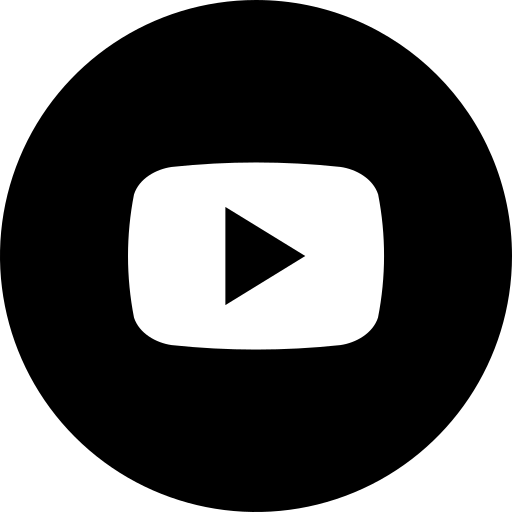




All Comments